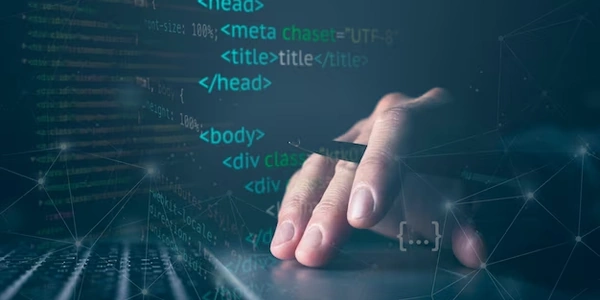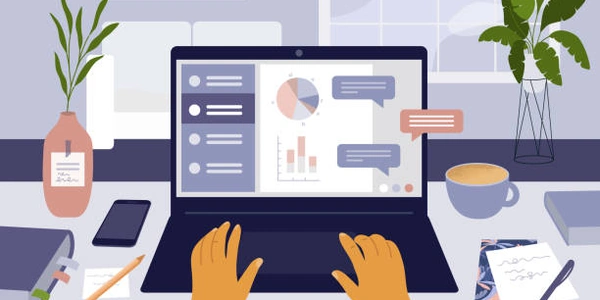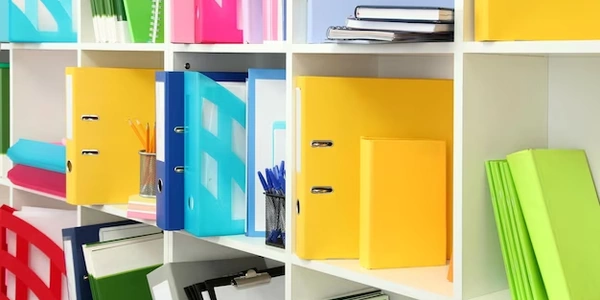PyTorch RuntimeError: Expected tensor for argument #1 'indices' to have scalar type Long; but got CUDAType instead 오류 해결 방법
Pytorch RuntimeError: Expected tensor for argument #1 'indices' to have scalar type Long; but got CUDAType instead
- 인수
indices의 데이터 형식이Long이 아닌 경우:indices는torch.LongTensor타입이어야 하지만, 실제로는torch.cuda.FloatTensor와 같은 다른 타입으로 넘겨졌습니다. - GPU 사용 시 메모리 할당 문제: GPU를 사용하는 경우, 메모리 할당 문제로 인해
indices가 올바르게 초기화되지 않을 수 있습니다.
해결 방법
인수 indices의 데이터 형식 확인
indices 인수가 torch.LongTensor 타입인지 확인하십시오. 만약 그렇지 않다면, 다음과 같이 변환할 수 있습니다.
indices = indices.long() # CPU
indices = indices.cuda().long() # GPU
메모리 할당 문제 해결
GPU를 사용하는 경우, 다음과 같은 방법으로 메모리 할당 문제를 해결할 수 있습니다.
torch.cuda.empty_cache()호출: 이 함수는 GPU 메모리를 비워줍니다.- 모델 및 데이터 배치 크기 조정: 모델 또는 데이터 배치 크기가 너무 크면 메모리 부족 문제가 발생할 수 있습니다. 크기를 줄여서 문제를 해결해 보십시오.
torch.cuda.set_per_process_memory_fraction()사용: 이 함수를 사용하여 각 프로세스에 할당되는 GPU 메모리의 비율을 설정할 수 있습니다.
기타 해결 방법
- PyTorch 버전 확인: PyTorch 버전이 최신 버전인지 확인하십시오. 이전 버전에서는 이 오류가 더 자주 발생했습니다.
- 코드 업데이트: 사용하는 코드가 최신 버전인지 확인하십시오. 오래된 코드에서는 이 오류가 발생할 가능성이 더 높습니다.
추가 정보
예제 코드
import torch
# CPU에서 발생하는 오류 예시
indices = torch.tensor([1, 2, 3], dtype=torch.float)
embedding = torch.nn.Embedding(10, 5)
output = embedding(indices)
# GPU에서 발생하는 오류 예시
indices = torch.tensor([1, 2, 3], dtype=torch.float).cuda()
embedding = torch.nn.Embedding(10, 5).cuda()
output = embedding(indices)
이 코드를 실행하면 다음과 같은 오류 메시지가 나타납니다.
RuntimeError: Expected tensor for argument #1 'indices' to have scalar type Long; but got CUDAType instead (while checking arguments for embedding)
해결 코드
다음은 오류를 해결하기 위해 코드를 수정한 예시입니다.
import torch
# CPU에서 오류 해결
indices = torch.tensor([1, 2, 3], dtype=torch.long)
embedding = torch.nn.Embedding(10, 5)
output = embedding(indices)
# GPU에서 오류 해결
indices = torch.tensor([1, 2, 3], dtype=torch.long).cuda()
embedding = torch.nn.Embedding(10, 5).cuda()
indices = indices.long() # GPU에서도 indices를 Long 타입으로 변환
output = embedding(indices)
Pytorch RuntimeError: Expected tensor for argument #1 'indices' to have scalar type Long; but got CUDAType instead 오류를 해결하는 대체 방법
torch.index_select 사용
torch.index_select 함수를 사용하여 indices에 맞는 임베딩 벡터를 직접 선택할 수 있습니다.
import torch
# CPU에서 대체 방법
indices = torch.tensor([1, 2, 3], dtype=torch.float)
embedding = torch.nn.Embedding(10, 5)
output = torch.index_select(embedding.weight, 0, indices)
# GPU에서 대체 방법
indices = torch.tensor([1, 2, 3], dtype=torch.float).cuda()
embedding = torch.nn.Embedding(10, 5).cuda()
indices = indices.long() # GPU에서도 indices를 Long 타입으로 변환
output = torch.index_select(embedding.weight, 0, indices)
torch.gather 사용
import torch
# CPU에서 대체 방법
indices = torch.tensor([1, 2, 3], dtype=torch.float)
embedding = torch.nn.Embedding(10, 5)
output = torch.gather(embedding.weight, 0, indices.unsqueeze(1))
# GPU에서 대체 방법
indices = torch.tensor([1, 2, 3], dtype=torch.float).cuda()
embedding = torch.nn.Embedding(10, 5).cuda()
indices = indices.long() # GPU에서도 indices를 Long 타입으로 변환
output = torch.gather(embedding.weight, 0, indices.unsqueeze(1))
임베딩 레이어 직접 수정
torch.nn.Embedding 레이어를 직접 수정하여 indices의 데이터 형식을 고려하도록 할 수 있습니다.
import torch
class MyEmbedding(torch.nn.Module):
def __init__(self, num_embeddings, embedding_dim):
super().__init__()
self.weight = torch.nn.Parameter(torch.randn(num_embeddings, embedding_dim))
def forward(self, indices):
indices = indices.long()
return self.weight[indices]
# CPU에서 사용 예시
embedding = MyEmbedding(10, 5)
indices = torch.tensor([1, 2, 3], dtype=torch.float)
output = embedding(indices)
# GPU에서 사용 예시
embedding = MyEmbedding(10, 5).cuda()
indices = torch.tensor([1, 2, 3], dtype=torch.float).cuda()
output = embedding(indices)
python-3.x pytorch torch