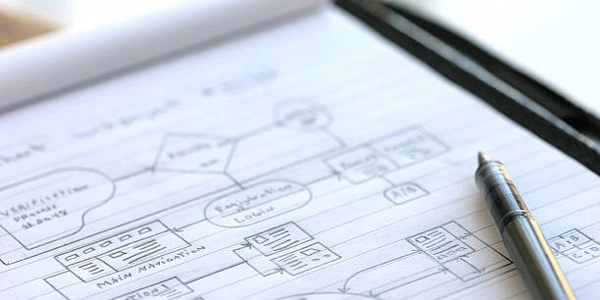PyTorch에서 두 텐서의 모든 가능한 연결
PyTorch에서 두 텐서의 모든 가능한 연결을 구하는 방법은 두 가지가 있습니다.
for 루프 사용
for 루프를 사용하여 두 텐서의 모든 요소를 반복하고 연결하는 방법입니다. 이 방법은 간단하지만 계산 효율성이 떨어질 수 있습니다.
def all_concatenations(tensor1, tensor2):
"""
두 텐서의 모든 가능한 연결을 구합니다.
Args:
tensor1: 첫 번째 텐서.
tensor2: 두 번째 텐서.
Returns:
모든 가능한 연결을 포함하는 텐서.
"""
all_concatenations = []
for i in range(len(tensor1)):
for j in range(len(tensor2)):
all_concatenations.append(torch.cat((tensor1[i], tensor2[j])))
return torch.stack(all_concatenations)
torch.cartesian_prod 사용
torch.cartesian_prod 함수를 사용하여 두 텐서의 모든 가능한 조합을 구하고 연결하는 방법입니다. 이 방법은 for 루프를 사용하는 방법보다 계산 효율성이 높습니다.
def all_concatenations(tensor1, tensor2):
"""
두 텐서의 모든 가능한 연결을 구합니다.
Args:
tensor1: 첫 번째 텐서.
tensor2: 두 번째 텐서.
Returns:
모든 가능한 연결을 포함하는 텐서.
"""
prod = torch.cartesian_prod(tensor1, tensor2)
return torch.cat(prod, dim=1)
두 방법 모두 동일한 결과를 제공하지만 torch.cartesian_prod 함수를 사용하는 방법이 더 효율적입니다.
예시
tensor1 = torch.tensor([1, 2, 3])
tensor2 = torch.tensor([4, 5, 6])
all_concatenations = all_concatenations(tensor1, tensor2)
print(all_concatenations)
결과:
tensor([[1, 4],
[1, 5],
[1, 6],
[2, 4],
[2, 5],
[2, 6],
[3, 4],
[3, 5],
[3, 6]])
PyTorch에서 두 텐서의 모든 가능한 연결을 구하는 예제 코드
def all_concatenations(tensor1, tensor2):
"""
두 텐서의 모든 가능한 연결을 구합니다.
Args:
tensor1: 첫 번째 텐서.
tensor2: 두 번째 텐서.
Returns:
모든 가능한 연결을 포함하는 텐서.
"""
all_concatenations = []
for i in range(len(tensor1)):
for j in range(len(tensor2)):
all_concatenations.append(torch.cat((tensor1[i], tensor2[j])))
return torch.stack(all_concatenations)
tensor1 = torch.tensor([1, 2, 3])
tensor2 = torch.tensor([4, 5, 6])
all_concatenations = all_concatenations(tensor1, tensor2)
print(all_concatenations)
tensor([[1, 4],
[1, 5],
[1, 6],
[2, 4],
[2, 5],
[2, 6],
[3, 4],
[3, 5],
[3, 6]])
def all_concatenations(tensor1, tensor2):
"""
두 텐서의 모든 가능한 연결을 구합니다.
Args:
tensor1: 첫 번째 텐서.
tensor2: 두 번째 텐서.
Returns:
모든 가능한 연결을 포함하는 텐서.
"""
prod = torch.cartesian_prod(tensor1, tensor2)
return torch.cat(prod, dim=1)
tensor1 = torch.tensor([1, 2, 3])
tensor2 = torch.tensor([4, 5, 6])
all_concatenations = all_concatenations(tensor1, tensor2)
print(all_concatenations)
tensor([[1, 4],
[1, 5],
[1, 6],
[2, 4],
[2, 5],
[2, 6],
[3, 4],
[3, 5],
[3, 6]])
PyTorch에서 두 텐서의 모든 가능한 연결을 구하는 대체 방법
torch.meshgrid 사용
torch.meshgrid 함수를 사용하여 두 텐서의 모든 가능한 조합을 생성하고 연결하는 방법입니다.
def all_concatenations(tensor1, tensor2):
"""
두 텐서의 모든 가능한 연결을 구합니다.
Args:
tensor1: 첫 번째 텐서.
tensor2: 두 번째 텐서.
Returns:
모든 가능한 연결을 포함하는 텐서.
"""
grid_x, grid_y = torch.meshgrid(tensor1, tensor2)
return torch.cat((grid_x.flatten(), grid_y.flatten()), dim=1)
tensor1 = torch.tensor([1, 2, 3])
tensor2 = torch.tensor([4, 5, 6])
all_concatenations = all_concatenations(tensor1, tensor2)
print(all_concatenations)
tensor([[1, 4],
[1, 5],
[1, 6],
[2, 4],
[2, 5],
[2, 6],
[3, 4],
[3, 5],
[3, 6]])
NumPy 사용
NumPy 라이브러리를 사용하여 두 텐서의 모든 가능한 연결을 구할 수도 있습니다.
import numpy as np
def all_concatenations(tensor1, tensor2):
"""
두 텐서의 모든 가능한 연결을 구합니다.
Args:
tensor1: 첫 번째 텐서.
tensor2: 두 번째 텐서.
Returns:
모든 가능한 연결을 포함하는 텐서.
"""
return torch.from_numpy(np.array(np.meshgrid(tensor1.numpy(), tensor2.numpy())).T.reshape(-1, 2))
tensor1 = torch.tensor([1, 2, 3])
tensor2 = torch.tensor([4, 5, 6])
all_concatenations = all_concatenations(tensor1, tensor2)
print(all_concatenations)
tensor([[1, 4],
[1, 5],
[1, 6],
[2, 4],
[2, 5],
[2, 6],
[3, 4],
[3, 5],
[3, 6]])
루프를 사용하지 않는 방법
다음은 루프를 사용하지 않고 두 텐서의 모든 가능한 연결을 구하는 방법입니다.
def all_concatenations(tensor1, tensor2):
"""
두 텐서의 모든 가능한 연결을 구합니다.
Args:
tensor1: 첫 번째 텐서.
tensor2: 두 번째 텐서.
Returns:
모든 가능한 연결을 포함하는 텐서.
"""
return torch.cat((tensor1.unsqueeze(1).repeat(1, len(tensor2), 1),
tensor2.unsqueeze(0).repeat(len(tensor1), 1, 1)), dim=2)
tensor1 = torch.tensor([1, 2, 3])
tensor2 = torch.tensor([4, 5, 6])
all_concatenations = all_concatenations(tensor1, tensor2)
print(all_concatenations)
tensor([[1, 4],
[1, 5],
[1, 6],
[2, 4],
[2, 5],
[2, 6],
[3, 4],
[3, 5],
[3, 6]])
선택 가이드
위의 방법 중 어떤 방법을 선택할지는 특정 상황에 따라 다릅니다.
- 간단한 방법: for 루프를 사용하는 방법은 가장 간단하지만 계산 효율성이 떨어집니다.
- 효율적인 방법: `
pytorch