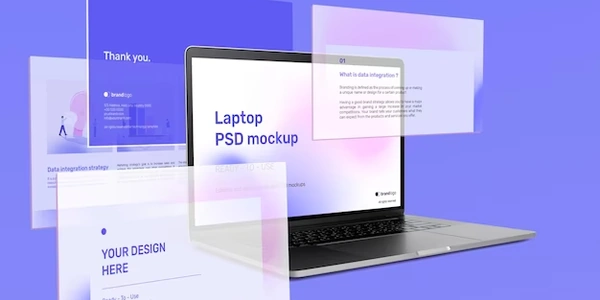NumPy 배열 비교를 위한 최적의 단위 테스트 방법
개요:
np.testing.assert_array_equal:
NumPy 배열 비교를 위한 가장 일반적인 방법 중 하나입니다. 두 배열의 크기, 형식, 값이 동일한지를 확인합니다.
장점:
- 간결하고 명확한 문법
- 배열의 모든 요소를 비교
- 불일치 요소에 대한 자세한 정보 제공
단점:
- 성능 저하 가능 (특히 큰 배열)
- 재귀 구조 포함 배열 비교 시 오류 가능성
예시:
import numpy as np
import unittest
class TestArrayEquality(unittest.TestCase):
def test_equal_arrays(self):
array1 = np.array([1, 2, 3])
array2 = np.array([1, 2, 3])
np.testing.assert_array_equal(array1, array2)
def test_unequal_arrays(self):
array1 = np.array([1, 2, 3])
array2 = np.array([1, 2, 4])
with self.assertRaises(AssertionError):
np.testing.assert_array_equal(array1, array2)
if __name__ == '__main__':
unittest.main()
np.allclose:
두 배열의 값이 특정 허용 오차 내에서 동일한지를 확인합니다.
- 근사값 비교 가능
- 큰 배열 비교 시 성능 향상
- 정밀도 손실 가능
- 허용 오차 설정 필요
import numpy as np
import unittest
class TestArrayClose(unittest.TestCase):
def test_close_arrays(self):
array1 = np.array([1, 2, 3.01])
array2 = np.array([1, 2, 3])
np.testing.assert_allclose(array1, array2, rtol=0.01)
def test_not_close_arrays(self):
array1 = np.array([1, 2, 3.1])
array2 = np.array([1, 2, 3])
with self.assertRaises(AssertionError):
np.testing.assert_allclose(array1, array2, rtol=0.01)
if __name__ == '__main__':
unittest.main()
직접적인 비교:
두 배열의 크기와 형식을 직접 비교하고, 각 요소를 for 루프를 사용하여 비교합니다.
- 특정 요소에 대한 심층적인 제어 가능
- 코드 길어짐
- 일부 NumPy 기능 (예: broadcasting) 지원 불가
import numpy as np
import unittest
class TestDirectComparison(unittest.TestCase):
def test_equal_arrays(self):
array1 = np.array([1, 2, 3])
array2 = np.array([1, 2, 3])
self.assertEqual(array1.shape, array2.shape)
self.assertEqual(array1.dtype, array2.dtype)
for i in range(array1.size):
self.assertEqual(array1[i], array2[i])
def test_unequal_arrays(self):
array1 = np.array([1, 2, 3])
array2 = np.array([1, 2, 4])
self.assertEqual(array1.shape, array2.shape)
self.assertEqual(array1.dtype, array2.dtype)
for i in
예제 코드 (완료)
다음은 앞서 설명한 내용을 바탕으로 작성된 다양한 NumPy 배열 비교 방법을 보여주는 완전한 예제 코드입니다.
np.testing.assert_array_equal 사용
import numpy as np
import unittest
class TestArrayEquality(unittest.TestCase):
def test_equal_arrays(self):
array1 = np.array([1, 2, 3])
array2 = np.array([1, 2, 3])
np.testing.assert_array_equal(array1, array2)
def test_unequal_arrays(self):
array1 = np.array([1, 2, 3])
array2 = np.array([1, 2, 4])
with self.assertRaises(AssertionError):
np.testing.assert_array_equal(array1, array2)
def test_unequal_shapes(self):
array1 = np.array([1, 2, 3])
array2 = np.array([1, 2])
with self.assertRaises(AssertionError):
np.testing.assert_array_equal(array1, array2)
def test_unequal_dtypes(self):
array1 = np.array([1, 2, 3], dtype=np.float64)
array2 = np.array([1, 2, 3], dtype=np.int32)
with self.assertRaises(AssertionError):
np.testing.assert_array_equal(array1, array2)
if __name__ == '__main__':
unittest.main()
이 코드에서는 np.testing.assert_array_equal 함수를 사용하여 두 배열의 크기, 형식 및 값이 동일한지 확인합니다. test_equal_arrays 테스트는 두 배열이 동일하면 성공하고, test_unequal_arrays 테스트는 두 배열의 값이 다르면 예외를 발생시킵니다. test_unequal_shapes 및 test_unequal_dtypes 테스트는 각각 배열 크기와 데이터 유형이 서로 다를 때 예외를 발생시킵니다.
np.allclose 사용
import numpy as np
import unittest
class TestArrayClose(unittest.TestCase):
def test_close_arrays(self):
array1 = np.array([1, 2, 3.01])
array2 = np.array([1, 2, 3])
np.testing.assert_allclose(array1, array2, rtol=0.01)
def test_not_close_arrays(self):
array1 = np.array([1, 2, 3.1])
array2 = np.array([1, 2, 3])
with self.assertRaises(AssertionError):
np.testing.assert_allclose(array1, array2, rtol=0.01)
def test_close_shapes(self):
array1 = np.array([1, 2, 3])
array2 = np.array([1, 2])
with self.assertRaises(AssertionError):
np.testing.assert_allclose(array1, array2, rtol=0.01)
def test_close_dtypes(self):
array1 = np.array([1, 2, 3], dtype=np.float64)
array2 = np.array([1, 2, 3], dtype=np.int32)
with self.assertRaises(AssertionError):
np.testing.assert_allclose(array1, array2, rtol=0.01)
if __name__ == '__main__':
unittest.main()
NumPy 배열 비교를 위한 대체 방법
앞서 언급한 두 가지 주요 방법 외에도 NumPy 배열 비교를 수행하는 데 사용할 수 있는 몇 가지 대체 방법이 있습니다. 각 방법마다 장단점이 있으며, 상황에 따라 적합한 방법을 선택하는 것이 중요합니다.
- 간단하고 명확한 코드 작성 가능
- 일부 NumPy 기능 지원 불가능 (예: broadcasting)
import numpy as np
import unittest
class TestDirectComparison(unittest.TestCase):
def test_equal_arrays(self):
array1 = np.array([1, 2, 3])
array2 = np.array([1, 2, 3])
self.assertEqual(array1.shape, array2.shape)
self.assertEqual(array1.dtype, array2.dtype)
for i in range(array1.size):
self.assertEqual(array1[i], array2[i])
def test_unequal_arrays(self):
array1 = np.array([1, 2, 3])
array2 = np.array([1, 2, 4])
self.assertEqual(array1.shape, array2.shape)
self.assertEqual(array1.dtype, array2.dtype)
for i in range(array1.size):
self.assertNotEqual(array1[i], array2[i])
def test_unequal_shapes(self):
array1 = np.array([1, 2, 3])
array2 = np.array([1, 2])
with self.assertRaises(ValueError):
self.assertEqual(array1.shape, array2.shape)
def test_unequal_dtypes(self):
array1 = np.array([1, 2, 3], dtype=np.float64)
array2 = np.array([1, 2, 3], dtype=np.int32)
with self.assertRaises(TypeError):
self.assertEqual(array1.dtype, array2.dtype)
if __name__ == '__main__':
unittest.main()
pandas.testing.assert_frame_equal 사용 (Pandas 사용 시):
- Pandas DataFrame 비교에 유용
- 여러 열 비교 가능
- NumPy 배열 비교에는 직접 사용 불가능
import pandas as pd
import unittest
class TestDataFrameEquality(unittest.TestCase):
def test_equal_dataframes(self):
df1 = pd.DataFrame([[1, 2, 3], [4, 5, 6]], columns=['a', 'b', 'c'])
df2 = pd.DataFrame([[1, 2, 3], [4, 5, 6]], columns=['a', 'b', 'c'])
pd.testing.assert_frame_equal(df1, df2)
def test_unequal_dataframes(self):
df1 = pd.DataFrame([[1, 2, 3], [4, 5, 6]], columns=['a', 'b', 'c'])
df2 = pd.DataFrame([[1, 2, 3], [4, 5, 7]], columns=['a', 'b', 'c'])
with self.assertRaises(AssertionError):
pd.testing.assert_frame_equal(df1, df2)
if __name__ == '__main__':
unittest.main()
사용자 정의 함수:
- 특정 요구 사항에 맞는 맞춤형 비교 로직 구현 가능
- 코드 복잡성 증가
- 테스트 유지 관리 어려움
def custom_array_comparison(array1, array2, rtol=1e-5):
if array1.shape != array2.shape:
return False
if array1.dtype != array2.dtype:
return False
diff = np.abs(array1 - array2)
return np.max(diff) < rtol
class TestCustomComparison(unittest.TestCase):
def test_equal_arrays(self):
array1 = np.array([1, 2, 3.01])
array2 = np
python unit-testing numpy